Effortless ServerManagementfor Developers
Runeet is the ultimate desktop and web application for managing your development servers with zero configuration.
Built for React, Next.js, Vite, and Node.js projects. Get started in seconds.
More platforms coming soon • No registration required
No registration
Start immediately
30 second setup
Lightning fast
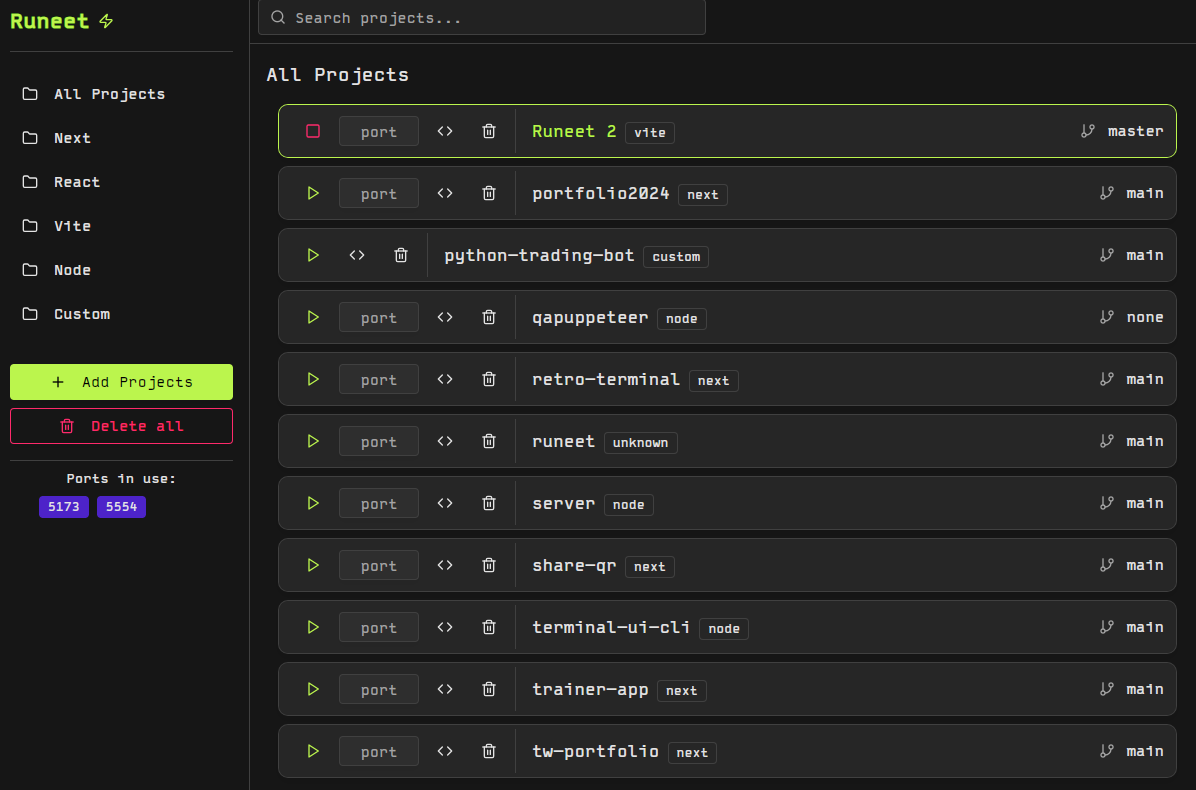
Meet Runeet
The comprehensive desktop and web application designed to streamline your development server management. Efficiently organize, launch, and monitor multiple projects with enterprise-grade reliability and an intuitive interface.
Enterprise Framework Support
Core Capabilities
Zero Configuration Setup
Get started instantly without complex configuration files
Multi-Project Management
Organize and oversee multiple development projects effortlessly
One-Click Server Control
Start, stop, and restart servers with a single click
Seamless Workflow Integration
Integrates smoothly into your existing development workflow
Eliminate the complexity of manual project navigation and terminal commands. Runeet delivers automation and control through a sophisticated, user-centric interface built for modern development teams.
Everything You Need to
Manage Your Servers
Streamline your development workflow with powerful features designed for modern developers
Just enter a folder path, and Runeet instantly scans and lists all available development servers.
Keep your most important projects pinned at the top for quick and easy access.
No more terminal struggles—launch or stop your servers instantly with a single click.
Need to preview your app? Just click the terminal URL and open it in your preferred browser.
Effortlessly switch between branches without leaving the app.
Jump straight into coding with a single click.
View in-use ports and kill processes blocking ports above 3000.
Ready to streamline your development workflow?
Runeet Desktop App
Download and install the native desktop application for the best performance and experience
Navigate to your downloads folder and run:
sudo dpkg -i rundeck_0.5.8_amd64.deb💡 Tip: If you encounter dependency issues, run: sudo apt-get install -f
Launch Runeet in one of these ways:
Application Menu
Find Runeet in your apps launcher
Terminal
runeetDevelopment Mode
Run Runeet from source code for development and testing
git clone https://github.com/emdmed/runeet.gitcd runeet && npm installThis will install all required packages and set up your development environment
Desktop App
npm run runeet:deskWeb App
npm run runeet:web